Linux Tweaker Lite is designed to be a user-friendly, resource-efficient application that allows users to fine-tune their Linux systems for optimal performance. It targets common performance bottlenecks related to memory and CPU usage, providing a simplified interface for adjustments that would otherwise require command-line expertise.
Key Features:
Memory Optimization:
Swap Management:
Adjust swappiness values to control how aggressively the system uses swap space. (e.g., swappiness=10 for less aggressive swapping).
Disable swap entirely (with appropriate warnings).
Display current swap usage and configuration.
Cache Management:
Clear memory caches (page cache, dentries, inodes) with a single click.
Provide insights into memory usage breakdown.
Transparent Huge Pages (THP) control:
Enable/disable THP.
Adjust THP settings.
CPU Optimization:
CPU Frequency Scaling:
Allow users to switch between CPU frequency governors (e.g., performance, powersave, ondemand).
Display current CPU frequencies and governor.
Process Priority Management:
Easily adjust the priority (nice value) of running processes.
Display CPU usage per process.
Kernel Parameters:
Provide a simplified interface to modify relevant kernel parameters that affect cpu performance.
System Monitoring:
Real-time display of CPU and memory usage graphs.
Overview of system information (kernel version, distribution, etc.).
Display of running services, and the ability to start and stop services.
User-Friendly Interface:
Intuitive graphical interface (GUI) for easy navigation.
Clear explanations of each setting.
Predefined profiles for common use cases (e.g., gaming, development, power saving).
Undo/Reset option, to revert changes.
Lightweight Design:
Minimal resource footprint.
Fast startup and execution.
Written in a efficient language, such as C/C++ or Rust, with a lightweight GUI framework.
Cross-Distribution Compatibility:
Support for popular Linux distributions, including Ubuntu, Fedora, Debian, and Arch Linux.
Package management integration, to install and uninstall easily.
Benefits:
Improved system responsiveness and performance.
Reduced memory and CPU usage.
Enhanced battery life on laptops.
Simplified system optimization for non-technical users.
Increased control over system resources.
Example Use Cases:
A gamer wanting to maximize CPU performance.
A developer needing to free up memory for resource-intensive tasks.
A user experiencing slow system performance due to excessive swap usage.
A user wanting to maximize battery life on a laptop.
Technical Considerations:
Requires root privileges for certain operations.
Careful implementation to avoid system instability.
Thorough testing on various Linux distributions.
Providing clear warnings and documentation for all actions.

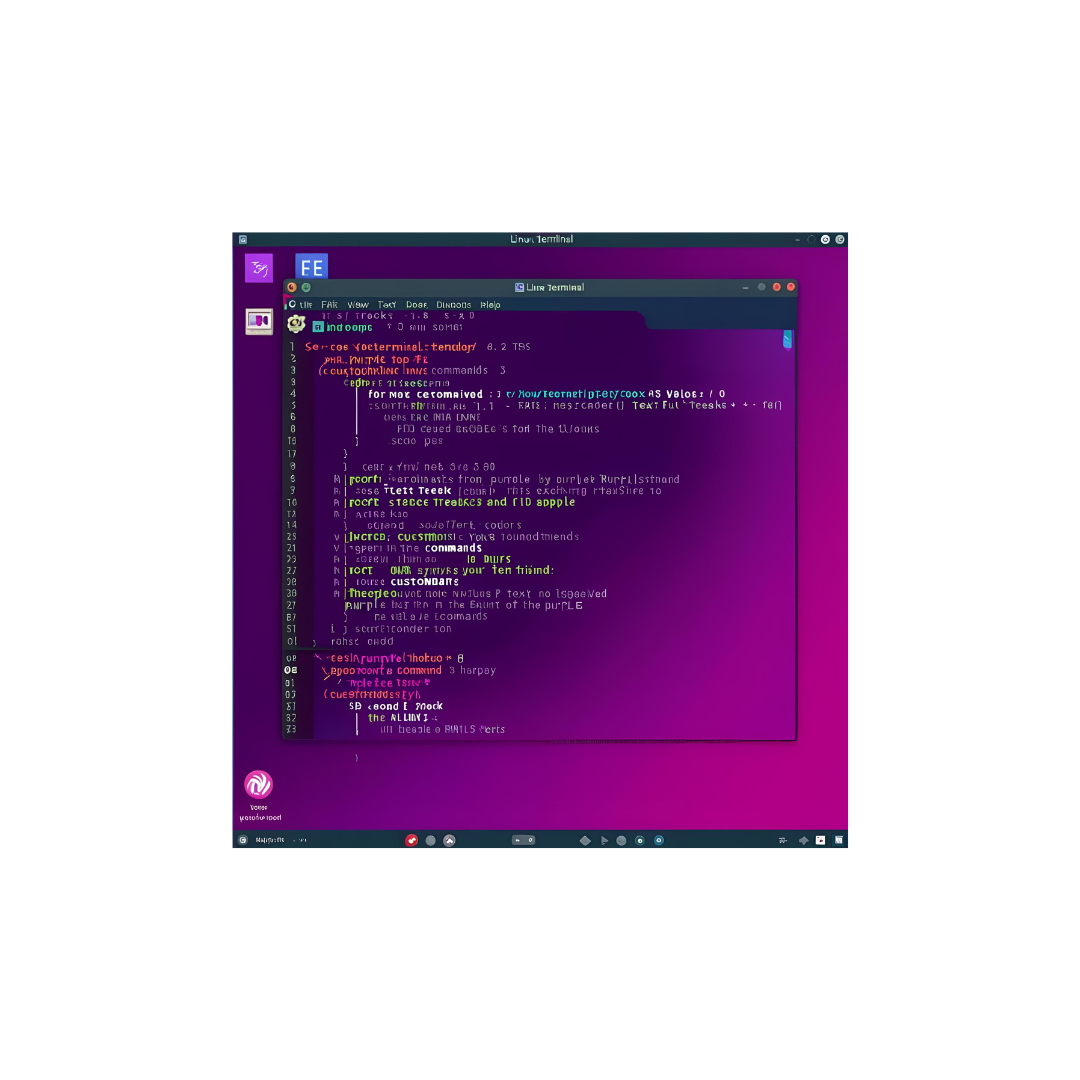



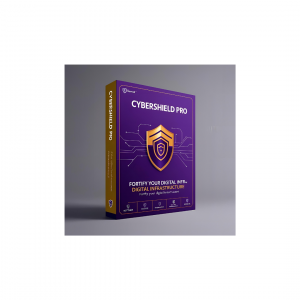
Reviews
There are no reviews yet.